
NeroVision Express
1. You will need to download and install NeroVision Express software. A warez version is found Here using a torrent program (such as Azureus).
2. Start NeroVision Express and go to "Make DVD">"DVD-Video"

3. Now click "Add Files..."
![]()
4. Now select all the files that are needed for the movie (I.E. Here is one movie that is split in half "Polar Express"). Then click "Open".

5. You should see both halves on the side.
6. Now to merge the titles together for a nice clean movie, select both by
clicking on one and holding the control button (Ctrl) and
clicking the other one. Now both should be selected.
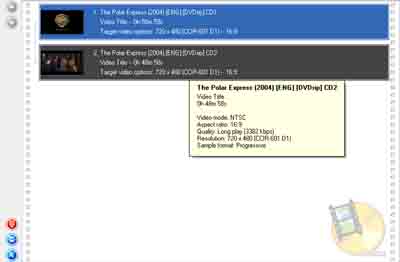
7. Now hit the merge button to merge the two.
![]()
Now the program will prompt:
"Merging titles means that a new title is created from the contents of the
selected ones, which are then removed from
the document. Do you want to continue?"
Just hit "Yes"
8. Now to make chapters. Right-click the movie and hit "Create Chapters..."
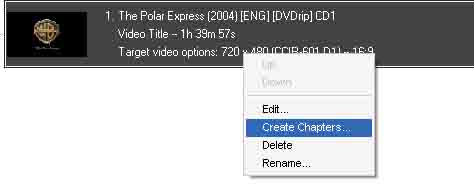
9. Now use the Slider to get the first spot that you want a chapter in, then
hit the "Chapter Selector" button to add it. Then continue this
until you get enough chapters. Then hit "Next". Then "Next"
again to continue.
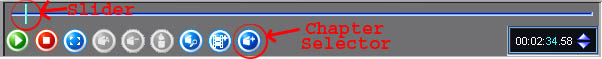
10. I usually don't add any menus to my movies. So drop-down the "Menus to
use" box and select "Do not create menu"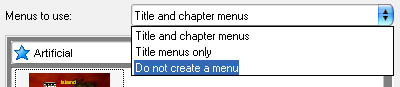
11. Hit "Next" then "Next" again to skip the preview.
12. Now click on "Burn To.." > "Your DVD Burner".

13. Hit "Burn" and it'll convert the compressed video(s) so that it'll fit on your DVD+/-R-RW.